|
Getting your Trinity Audio player ready...
|
What is Google Ads?
First, let’s learn what is Google Ads, then we will learn how to pay for it and use it.
Google Ads is an online advertising network by Google which helps businesses and individuals to promote their products and services to a large audience. Previously Google Ads was known as Google AdWords, but on 24th July 2018 Google changed its name. If you want to reach new customers and advertise your business to larger customers, then Google Ads is right for you.
Before you start using Google Ads, please make sure you gather more information about it through Google Search and YouTube videos as well. You can run different types of the campaign from Google Ads like Search, Display, Shopping, Video, App, etc.
Today I’m not gonna explain to you about Google Ads, and how to run campaigns in it. Cause if you are reading this article it means you already know enough about it, and just want to know how you can pay. Am I right?
So after my previous article, which was about how you can add balance to your Facebook Ad account to pay for ads many people asked me for Google Ads. Now you already know the method or say the idea behind how I paid for a Facebook Ad account, it’s similar for Google Ads as well. If you haven’t checked my previous article then click here.
Today also we will be creating a Manual Payments account, which means you have to deposit balance first, and then only you can run the ads on Google Ads. We will be using Virtual Card provided by IME Pay for this methods and you can use any card you like to for this. Please remember that GST will be applied every time you run ads. So let’s get started.
Please follow the steps given below :
- Go to Google Ads and click Start now
- After that click “New Google Ads Account“
- Then choose “Expert Mode” & npw choose “Create an account without a campaign“
- Set billing country to “India” & currency to “INR” and Submit
- Now click on “Tools & Setting” then click Setting under Billing
- Now add details of IME Pay virtual card
- After that put the Payment amount of 500 INR & submit (that’s the minimum amount you can add to your Google Ads account)
- Now OTP will be sent to your IME Pay number, enter it and proceed
- Your Google Ads account will be credited with 500 INR which you can use to run ads.
So this is how you can pay for Google Ads from Nepal. I used virtual card provided by IME Pay which is easier to use, but you can also use card issued by any Nepali Bank.So if you liked the article then let me know and also tell me about what you want me to write next.
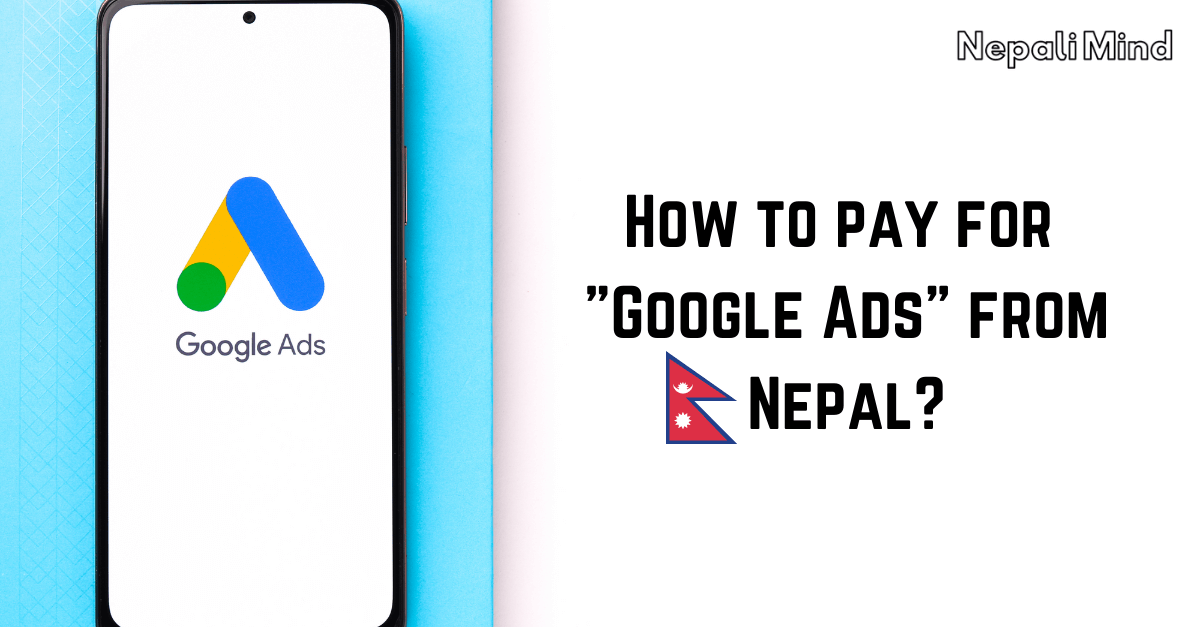
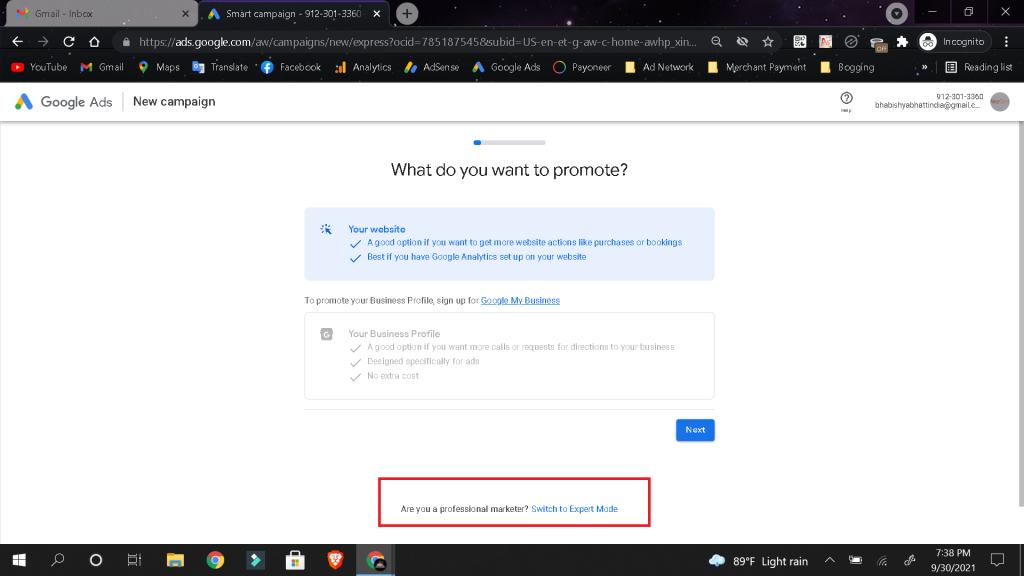
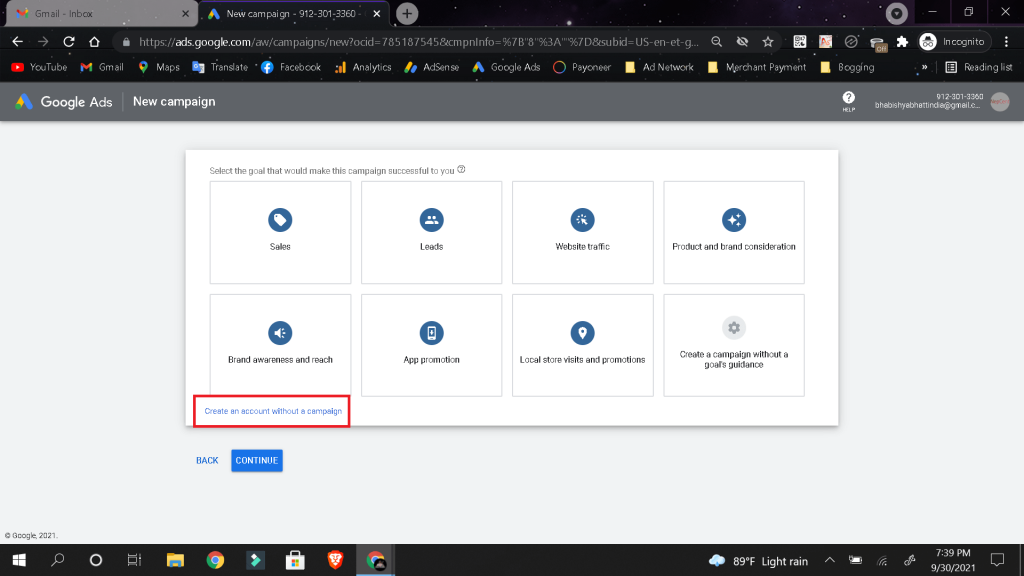
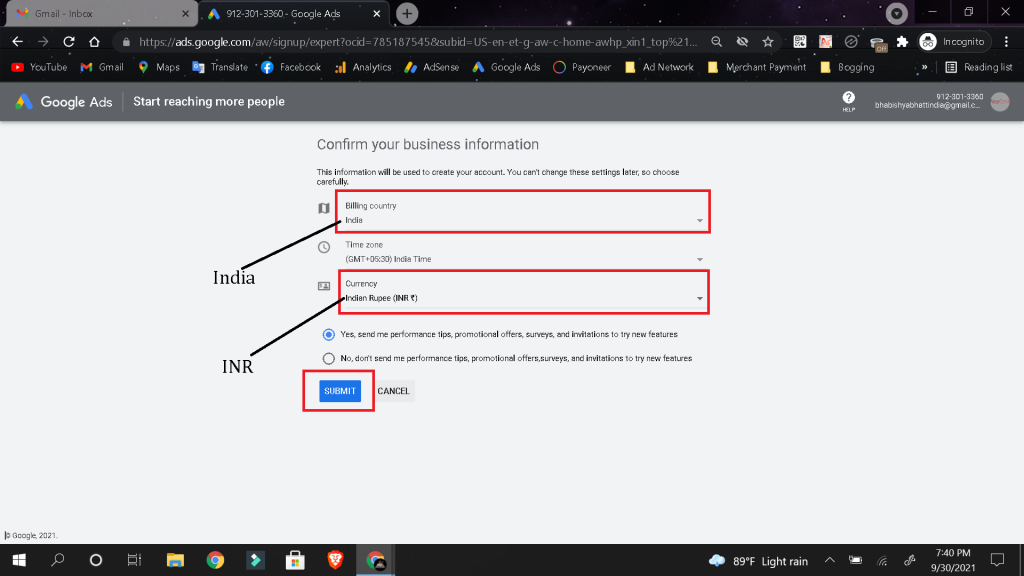
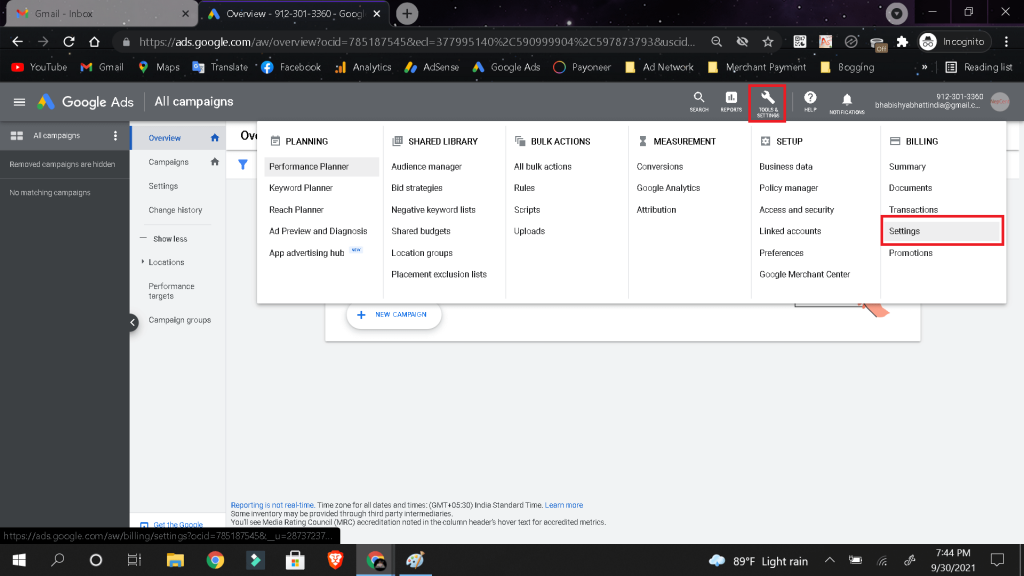
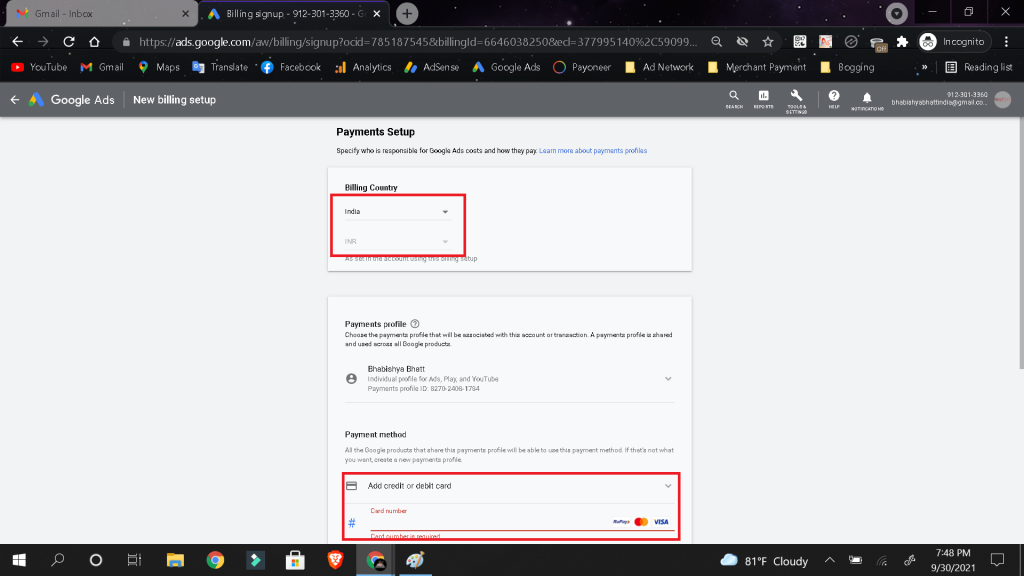
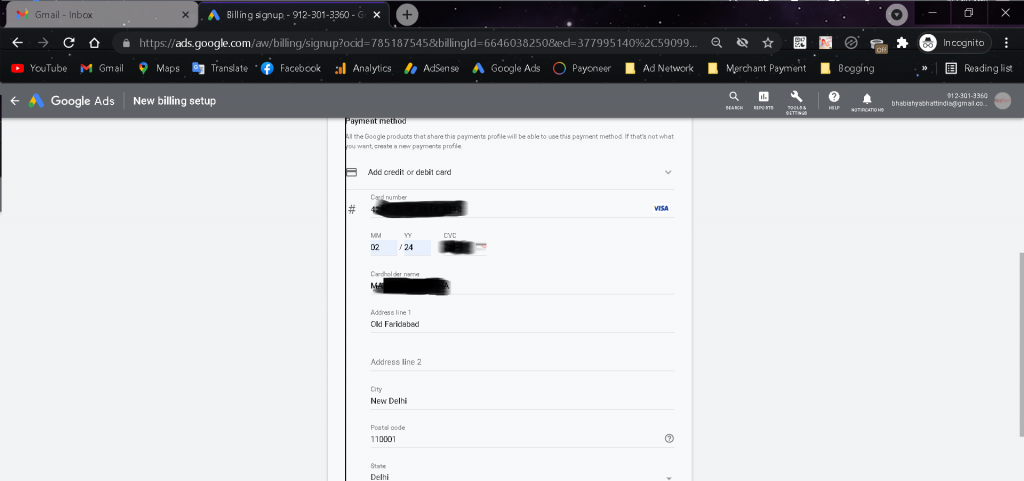
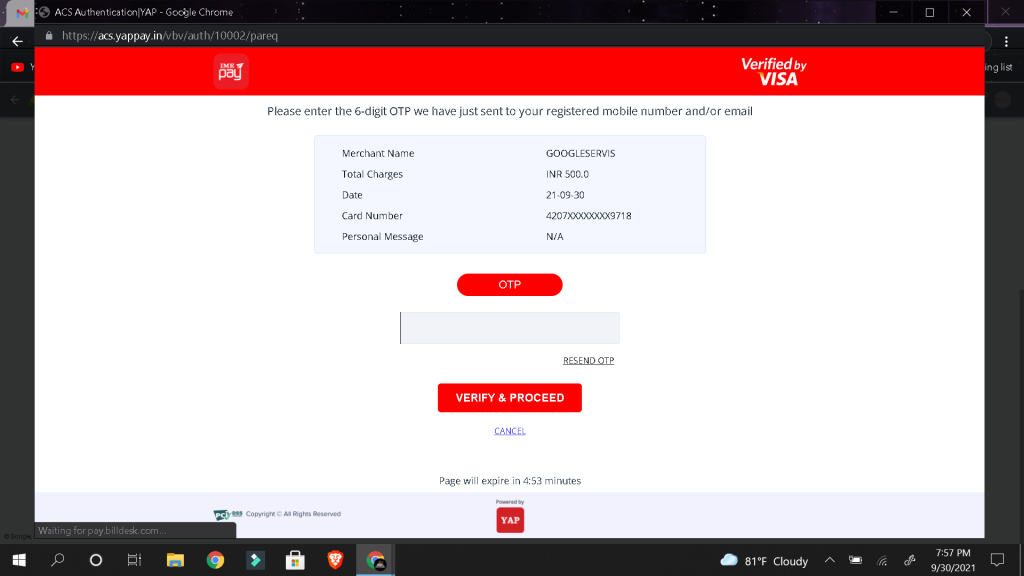
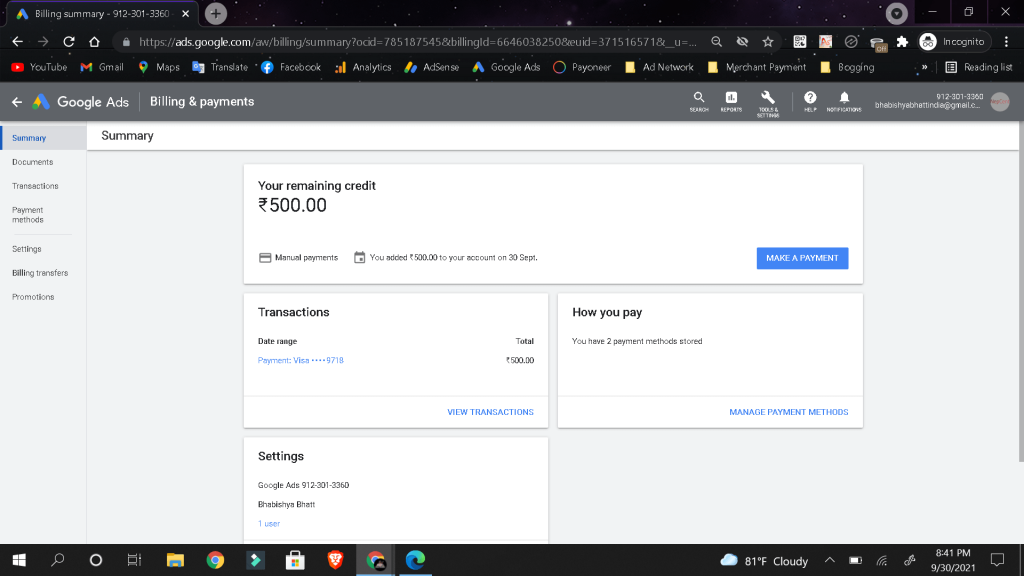
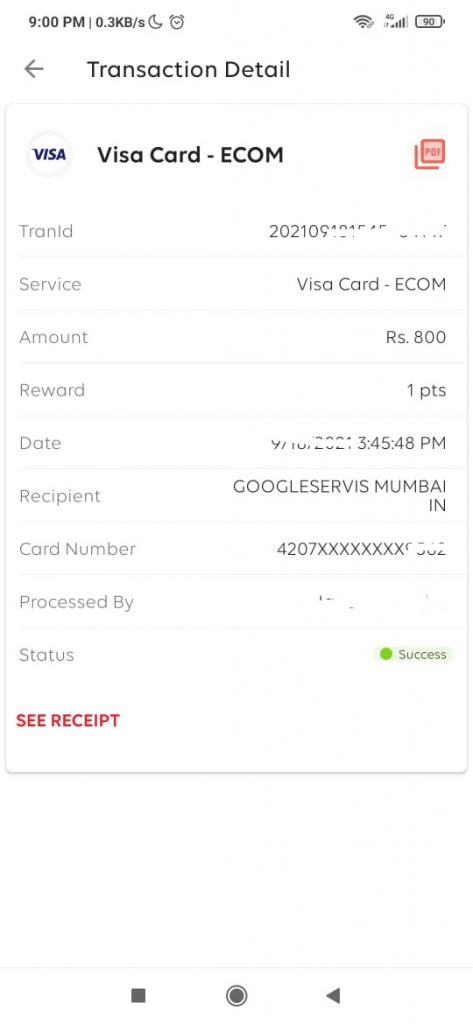
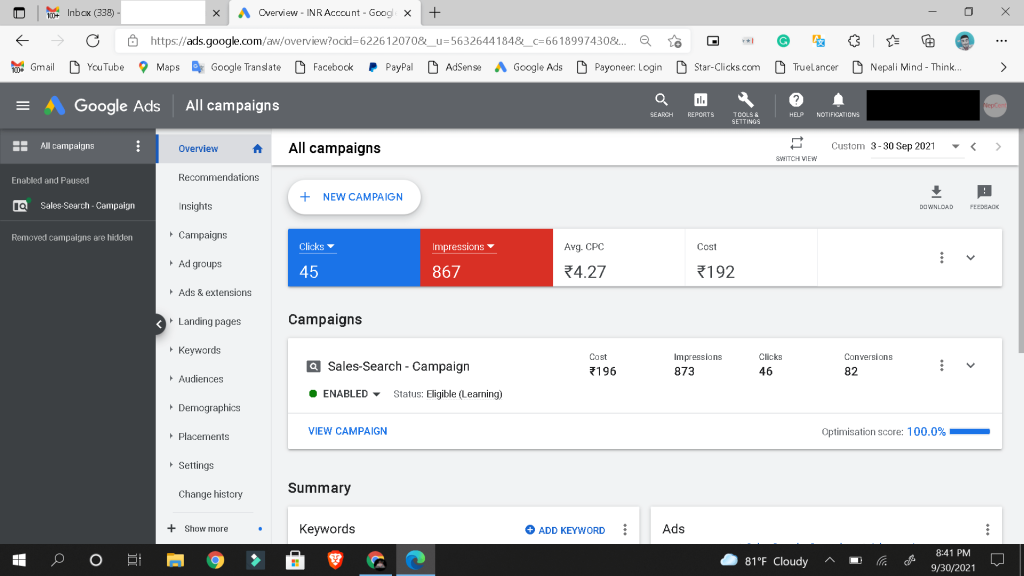


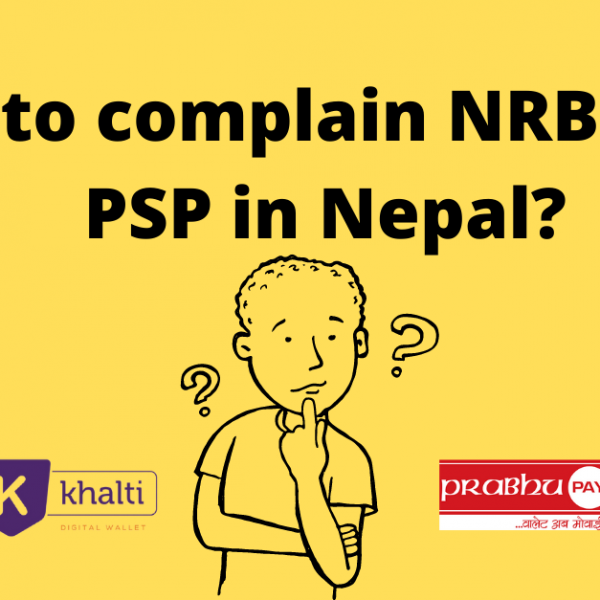
😯🔥
Is this IME pay method working till now?
Yes it works. If it doesn’t work for you, you can try debit card issued by any Nepali bank.
Thanks, bro it worked for🔥
Welcome, don’t forget to share it with everyone who might need it.
Bro how to load money in PayPal from Nepal Please come up with any trick
You can use the Dollar Card Issued by Nepali banks.
Sorry but for that I can’t reveal the trick or say ways right now.
You can message me on FB for more info
Ok let me sent message on fb